Step 1: Login to http://www.tneb.in/
Step 2: Click Online payment under billing services option.

Step3: Click new user signup
Step 4: Fill the registration form and click submit. Service no will be written in your EB card once you enter service no in the registration form it will populate consumer name and address automatically.
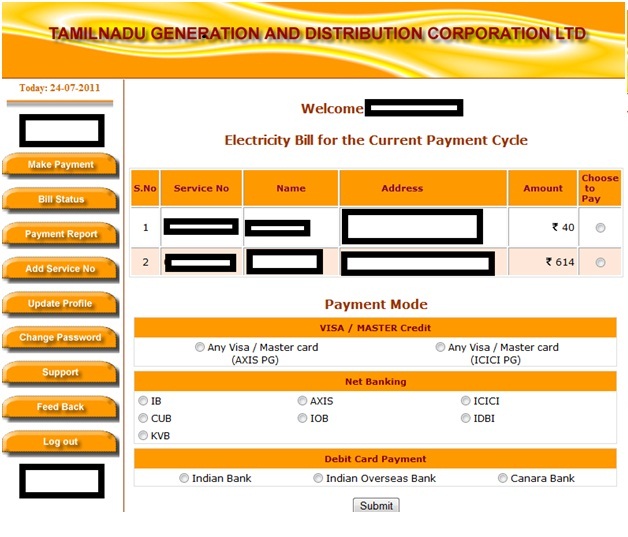
Step 5: After registration you can login
Note: You may add several service no by clicking add service no option,
Step 6: Your current electricity consumption bill will be populated as shown above just click on respective amount and proceed to pay.
FAQ'S ON INTERNET PAYMENT 0F ELECTRICITY BILLS
REGISTRATION :
1. Explain the process of registration briefly.
Kindly enter new user sign up through www.tneb.in page and then register with the service no details available in the white meter card or in the previous receipts. Choose the region appropriately. An automatic email will be generated on submission of registration particulars and on confirmation through the link on the email, the user is said to be successfully registered.
2. What is consumer no?
The consumer no is the service no available in the white meter card or in the previous receipts.
3. How to key in the consumer no in the New User Registration page?
The first two boxes should necessarily be filled up with 3 digits prefixing zero's where necessary and the last box should be filled as it is. The first 3 digits is the section code.
4.To which region do i belong ?
The first 3 digit of your consumer number is your section code. Kindly browse my region link to find your region.
5. Is an e-mail id essential?
Yes. Without a valid mail id registration cannot be successful.
6. What will happen if i type a wrong mail id?
Kindly take care to correctly type the mail id. If typed wrongly, the automatic confirmation mail cannot be received. Without confirmation through the link in the mail, you may not be able to login to your account.
7. I have not received the confirmation mail?
May be you have typed a wrong mail id. Your mail is sure to bounce and the registration details will be canceled if the mail bounces. You may have to retry registration with a proper mail id.
8. When will the facility be extended to consumers other than Chennai?
Steps have been taken to expand the facility to other than Chennai consumers and will be implemented in due course.
9. I have typed a wrong service no. while registration. Will I be able to change?
Yes. You may update your profile after logging in.
PAYMENT:
1. Should I use only Axis bank Credit Card? Can I use debit cards of any bank?
You may use credit cards of any bank and debit cards of certain banks who authorize internet transactions. If you are an axis bank customer, you may use direct debit facility without any service charges.
2. Is there any charges for Credit Card?
Yes. The charges to be paid for validation of card to the master card site comes to 2.1345%.
3. Will other banks get added to Net Banking facility?
Yes. Other banks will be added in due course.
4. Can I pay for multiple services? Can I pay for owner / tenant / relative / friends?
You may pay for any number of services. The service nos. can be added using the Add Consumer No button.
5. I am in Chennai West / Chennai Central / Chengleput area. Can I pay through internet?
Yes. The consumers belonging to Chennai Central Circle have to choose Chennai North as region while registration. The consumers belonging to Chennai West and Chengleput area have to choose Chennai South Region during registration.
6. No Bills to process is indicated every time.
This may be either due to actual payment already done. OR This may be due to some connectivity failure. OR
The service no. is not due for payment in the current cycle. OR The consumer may have to pay certain arrears pending.
7. I have not paid the bill in the previous cycle and the web page shows No Bills to Process.
You may have to pay the arrears with belated payment surcharge etc., at the collection counter of the section office concerned.
8. How can I monitor the bill payments?
You may have to regularly check up bill status available in www.tneb.in web site.
9. Should I have to print the e-receipt everytime?
Not essential. It is only for the purpose of record. You may view payment report in the login and also bill status in www.tneb.in web site.
10. There is no entry made in the white meter card if I pay online. Is it mandatory to go to the section office for making entries?
No. The payment details are available in the database.
11. When will the data be available in the www.tneb.in site?
The details will be uploaded to the concerned regional servers on the subsequent working day.
12. How can I clarify doubts about internet payments?
You may at any time put a mail to ltbill@tnebnet.org for clarifications regarding internet payments.
13. The security code in the master card web site appears in plain text without mask.
The issue has been taken up with M/s. Axis Bank and they are in touch with Master card web site for sorting the issue.
14. The address in the web site appears to be wrong.
The address corrections have to be done at the section office.
15. Is it necessary to pay bank charges for debit card?
The bank charges are collected for validation through visa/master gateway. Hence it is unavoidable.
16. What should I do if I forget my password?
You can recover your password through "Forgot Password" link in the login page.
17. To which Billing Cycle do I belong?
Assessment in TNEB for the energy consumed for LT consumers is done bimonthly.
If the assessment is done during the odd month, the collection would be done immediate
Even month till the 15th of the month or due date and vice versa for even month assessment.
To know your Billing cycle kindly check from the consumer bill status .
18. What shall I do If Receipt Is Not Generated / Error Page Displayed ?
After a successful transaction ,if error page is displayed instead of the receipt , kindly check whether
your bank account is already debited with the amount of earlier transaction before attempting to pay
again for the same service no. If debited , please do not attempt to pay again for the
same service no. The receipt will be sent to your profile email id in reasonable time after receiving
the confirmation from the Bank. Also the receipt can be viewed in the payment report in your login id.

That’s a wonderful article, friend!
ReplyDeleteI have recently found a website, which will actually take care of all your bill payments.
Finovera provides an automatic bill pay service will pay your bills on your behalf. So, you will never have to worry about paying your bills.
It will be done on time, every time!
Finovera will send you an alert if a bill is unusually high or if you need to transfer funds to cover it.
Finovera is absolutely free to use and always will be!!!
Track household bills online using a safe and ultra-secure billing system, which will definitely get you rid of pain!!
Finovera provides an automatic bill pay service will pay your bills on behalf of you.
Finovera helps you to manage bills online, track household bills online, mobile bill payments always on time!
make the tneb online payment through online very carefully do not give your consumer no wrong.
ReplyDeleteThankyou Sir Give Me Full Detail About TNEB Online Payment .
ReplyDeletePermanent Account Number is a mandatory number any Indian citizen needs to have before entering into certain financial transactions. It is also must for individual tax payers and commercial units.Pan Card Status
ReplyDelete